We believe in providing transparency and precision in billing, enhancing security measures, and ensuring that your costs accurately reflect the active users on your account. Here’s why we’ve made these changes and the logic behind our monthly Smart Business Suite (SBS) enrollment updates.
Our monthly user count assessments is designed to offer you a clearer understanding of your costs. This ensures that your invoices accurately mirror the active users on your account, eliminating potential billing discrepancies caused by delayed reporting. Promptly capturing any changes in your team prevents billing inaccuracies and provides you with a more precise financial snapshot.
Putting enhanced security at the forefront, we include the active users names on your monthly invoices. This enhances transparency by giving you a comprehensive view of supported users and helps us identify and address any potential security risks. Swiftly identifying accounts associated with personnel changes within your organization ensures that only authorized personnel have access to your services, minimizing security threats.
The SmartBusiness Suite (SBS) user counts fall into two classes: Full SBS Users and Email Only Users. Each class has different support delivery and associated costs, based on the type of Microsoft 365 license associated with the user.
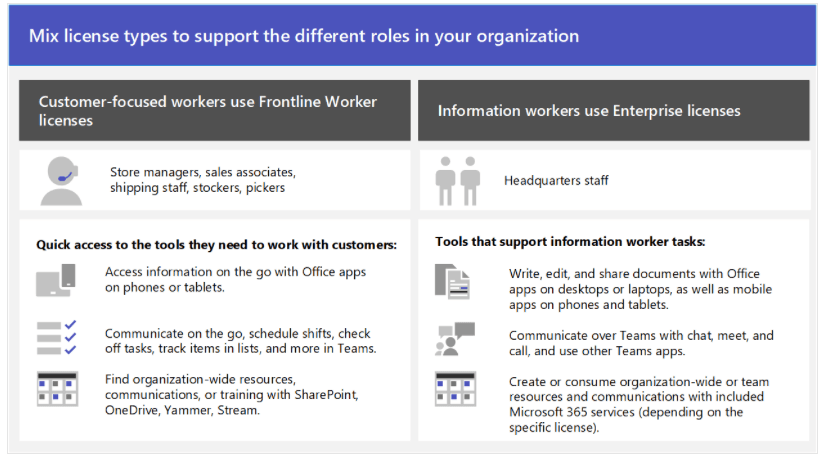
Counted when the user has an Microsoft Information Worker license type assigned:
Microsoft 365: E3, E5, Business Basic, Business Standard, Business Premium
Counted when the user has a Microsoft Frontline Work license type assigned:
Microsoft 365: E1, F1, F3 (Note: E1 is considered Frontline for SBS Email Only Users)
In general, this aligns across all clients, with a few exceptions. For such anomalies, we can manually override the update process to accommodate these differences.
If a client requests to keep a user's account live for specific reasons, they will be billed as long as the license is assigned and active on the user. To mitigate this, users' accounts can be converted to shared mailboxes/accounts instead of being kept active.
Unassigned licenses are not counted. Only licenses assigned to client users are considered in the monthly update.
Licenses assigned to generic accounts or Mytech accounts (e.g., scanner@, licensing@, support@, mtpadmin@) are excluded from the counts.
We do not prorate users. If a user is added or deleted after the 1st of the month, it will be picked up in the next month's update.
This monthly user count assessment process is crucial for maintaining accuracy, transparency, and security in your services. If you have any questions or need further clarification, feel free to reach out to our support team.
© All rights reserved