Get the most out of Microsoft 365 – free or heavily discounted for most nonprofit organizations!
Mytech’s mission is To Grow, Help, and Make a Difference. We hope to live out that mission by giving back to our community in many ways, including our Make A Difference community partner grant, but we also want to share our expertise about the digital tools best suited for nonprofit work.
Microsoft 365 packages are free or heavily discounted for most nonprofits, so if you’re not already using them, now’s the time to start. Whether you’re trying to increase your own efficiency, or manage & amplify your entire team’s efforts, we’ve collected some of our best tutorials and webinars to get you started on the path to greater digital productivity.
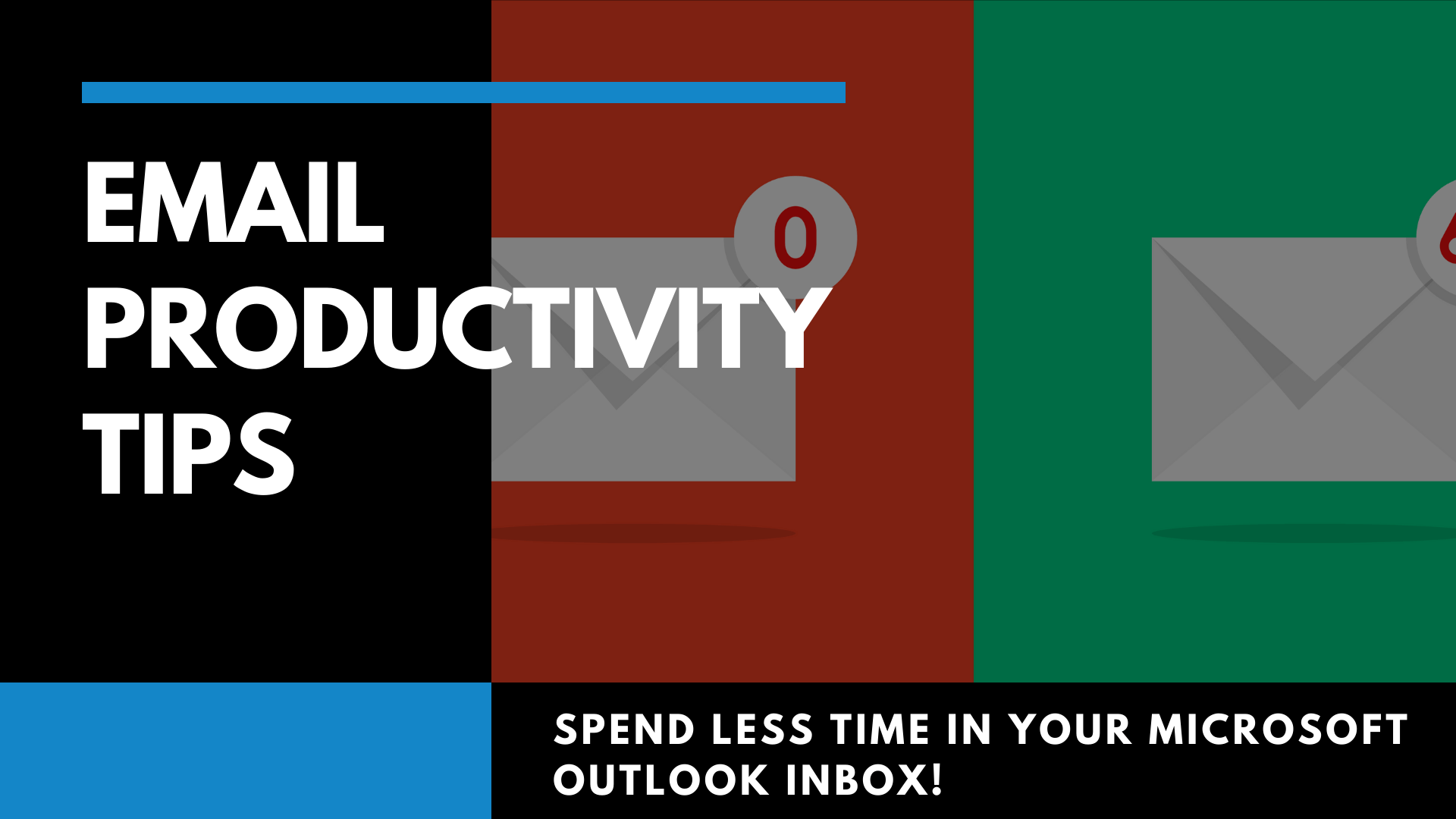
Email is inseparable from the modern workplace, even for nonprofits. Learn some insightful strategies and time-saving tactics to get the most out of the time you spend on your email & schedule, so you can maximize your organization’s life-changing work.
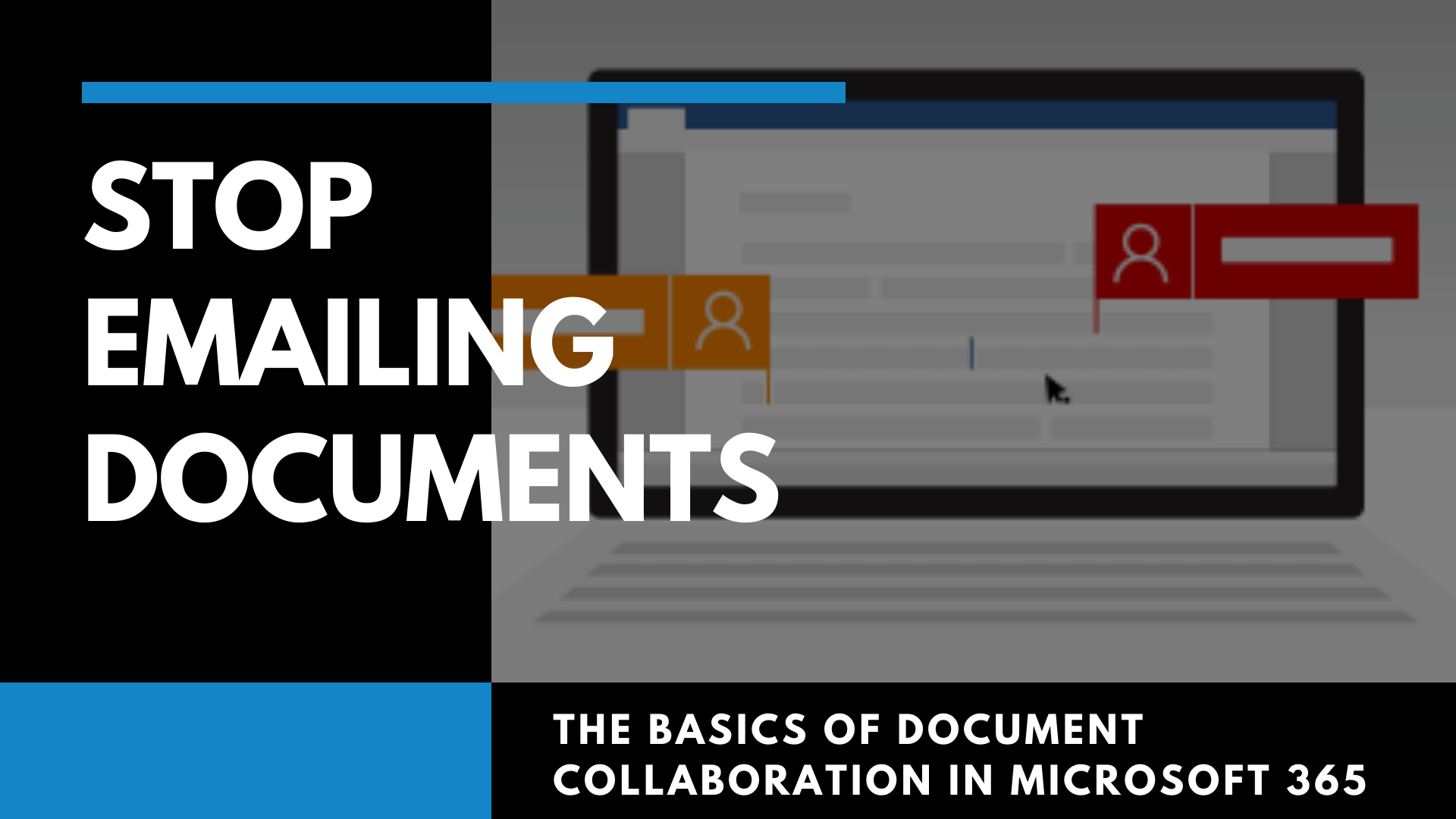
With the modern solutions offered by Microsoft 365, collaboration is quicker and more secure than ever before. Amplify your work with this session & article, which details the benefits of collaboration, file sharing, and version control. Never email your coworker a “version 5 UPDATE final” filename again.
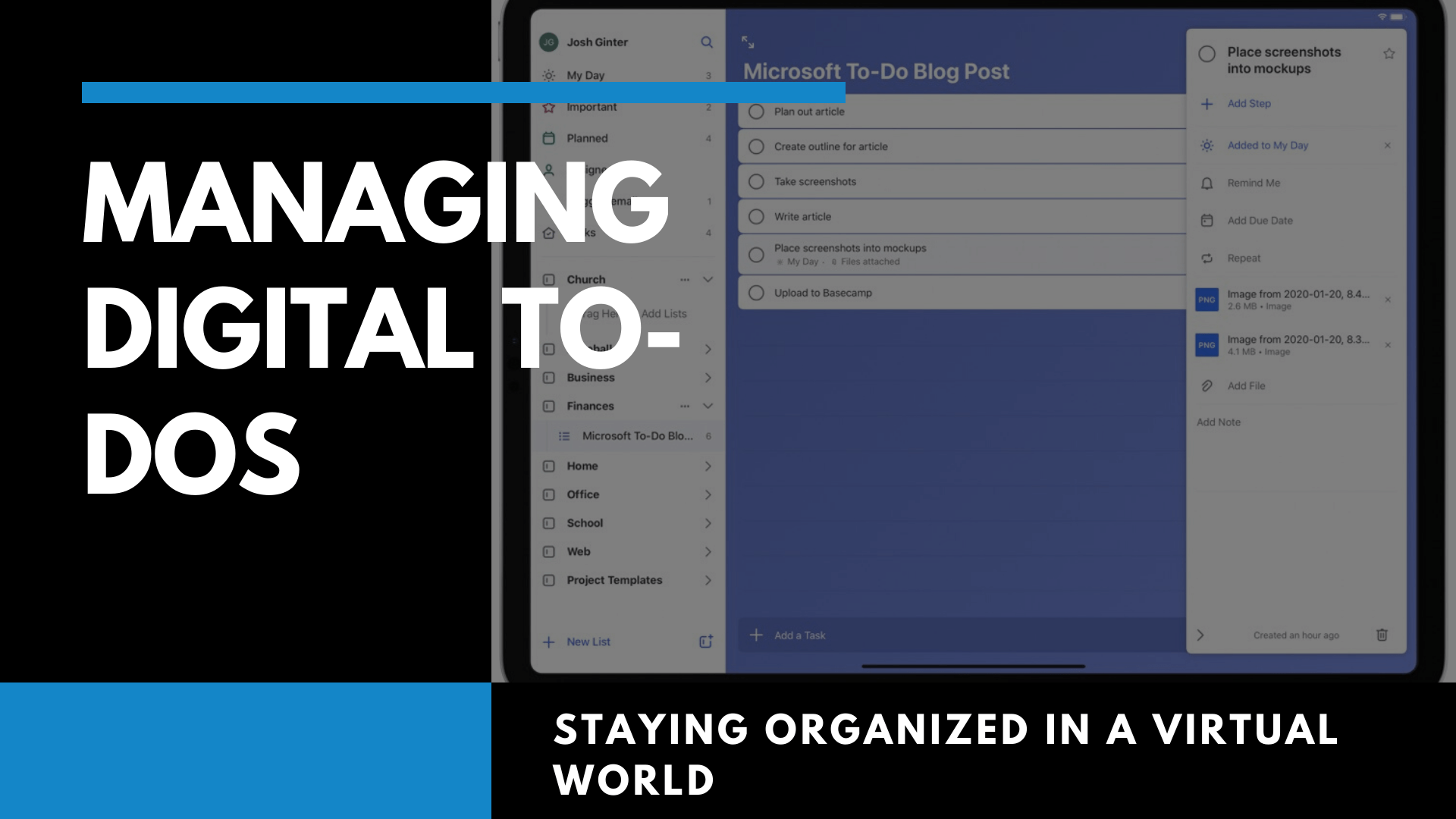
Have you ever marked an email “unread” because you didn’t want to forget an action item it contained? Have you ever forgotten one of those action items anyway? Learn a more effective way to keep yourself on task, using Microsoft Outlook, Planner, and To-Do.
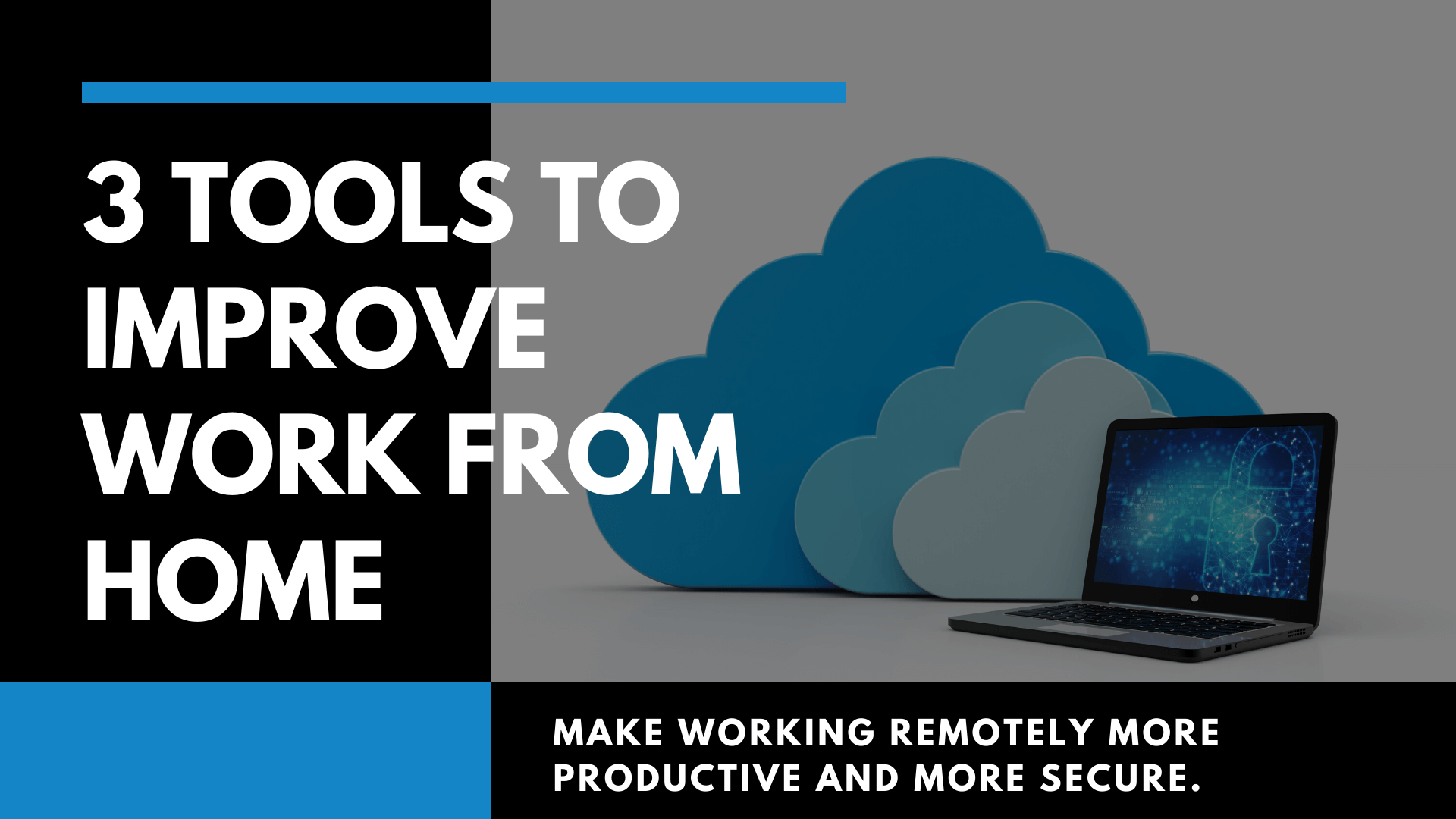
Teams, SharePoint, and OneDrive are the lifeblood of working remotely through Microsoft 365, but many people avoid fully adopting them wherever possible. Here are a few simple ways you can start using each more effectively, to streamline and safeguard your organization’s vital work.

Provide a safe & secure resource for your board of directors to collaborate so you can spend more time building the strategies that will further your organizations’ purpose.
Microsoft Teams is far more than a chat app. A few simple, built-in tools are all it takes to elevate your department meetings. Using our template and tips, eliminate extra programs and maintain focus with an all-in-one guide to live virtual collaboration.
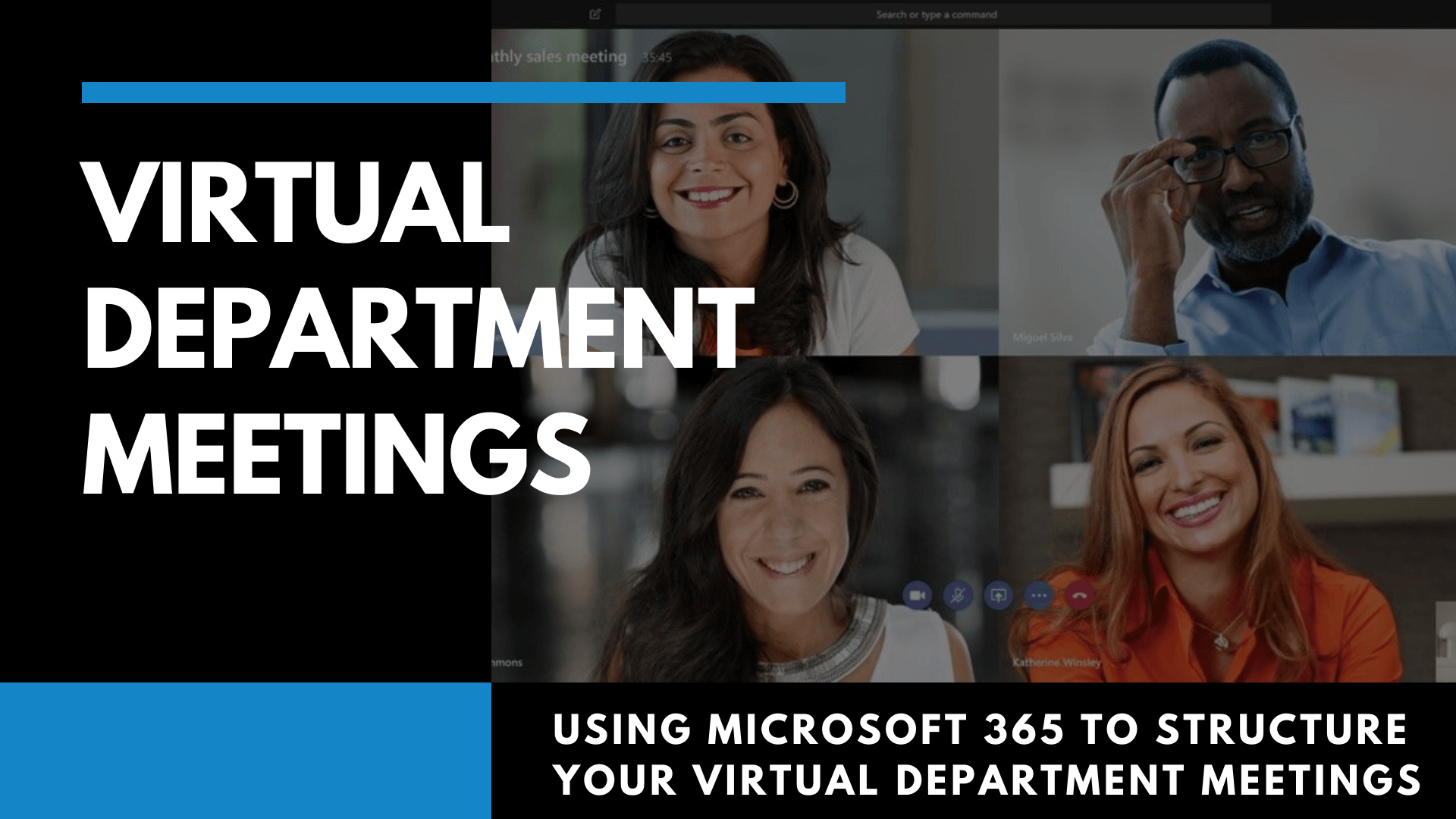
Remote work is here to stay. That means keeping track of your team in ever-changing ways, especially for organizations with part-time, volunteer, and consultative team members. Deal with the increased ambiguity using Microsoft Teams, and keep your team all on the same page and on top of high-priority items.

Whether it’s a one-on-one with your direct report, a training for new volunteers, a board meeting, or a public-facing fundraiser, a Microsoft Teams meeting can take many shapes. Knowing the best option for your needs – and how to execute it effectively – is crucial.
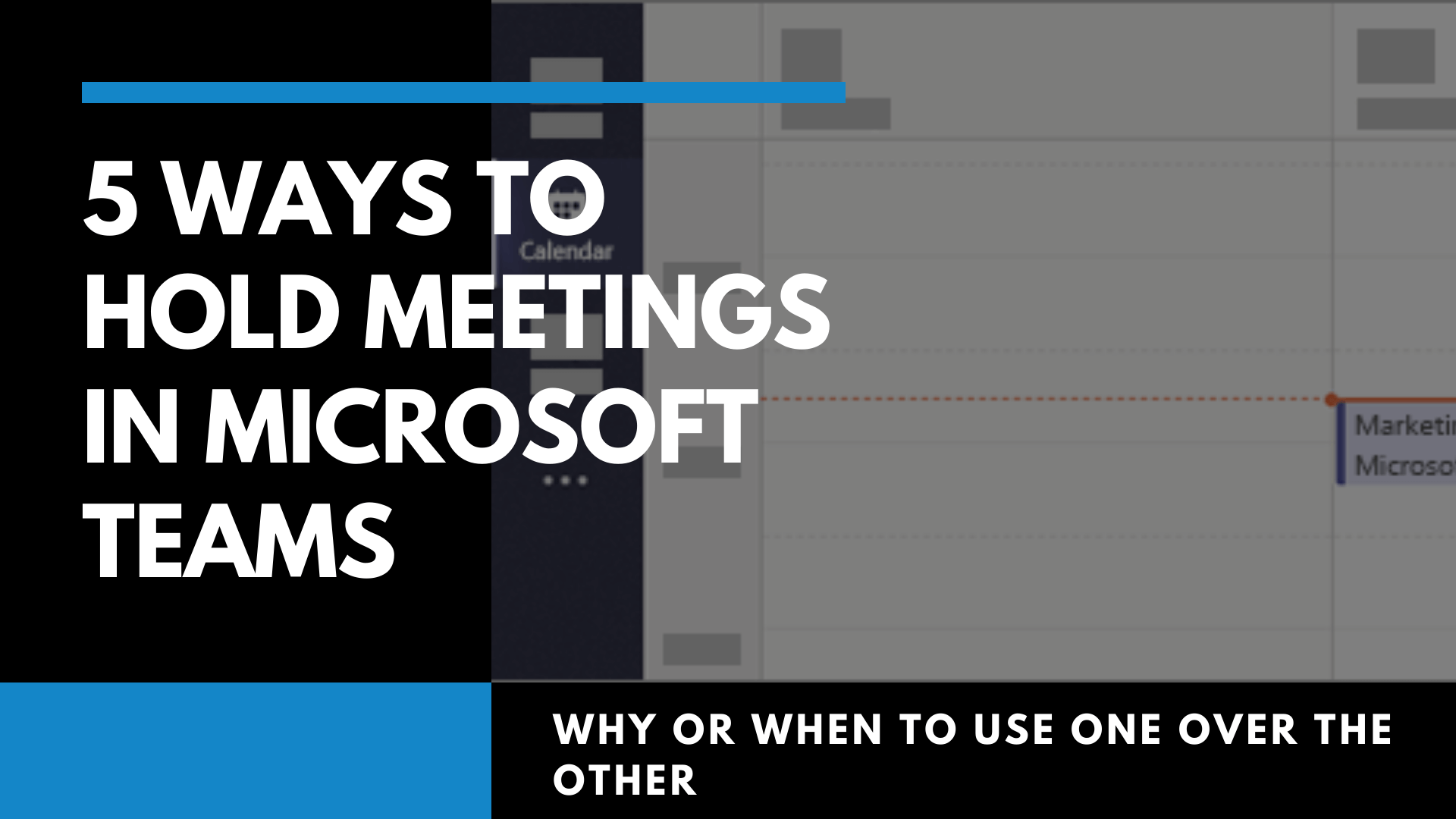
If any of these resources have helped you, please don’t hesitate to share them with your team members or partner organizations! We want to be a go-to resource for digital productivity and security, so we’re happy to spread the word. Sign up for our newsletter to catch future events as soon as they’re announced, and let us know if there’s a topic you want to hear more about! And if any of this has got you asking deeper questions, well…you know where to find us.
© All rights reserved