Accelerate your Microsoft 365 knowledge with our hands-on workshops
“If you truly want to take advantage of everything Microsoft 365 has to offer, you should attend! Mytech’s staff is so friendly and helpful, and the training is great for any level of expertise!
Whatever M365 topics you’re trying to tackle! These sessions are tailored to attendee questions, meaning that you get training on the tools and functions that matter most to you.
Attendees are each provided with a full workstation, set up with a “demo” corporation that has integrated Microsoft 365 into its daily functions. The facilitator will answer attendee questions by guiding the session through a live, hands-on demonstration of solving business challenges using Microsoft 365.
By exploring this demo tenant with the facilitator’s help, you’ll be empowered to make the most of apps like SharePoint, Teams, Planner, Excel, Outlook, and more within your own organization’s environment.
Anyone interested in improving their professional use of Microsoft 365 will benefit from these sessions. Anyone can attend regardless of their job title – but team managers, executives, and IT leaders will get particular value and insights for structuring their entire team’s M365 experience.
All of our Microsoft 365 Immersion Experiences are free of charge – however, seats are limited for each training, so sign up as soon as you’re able!
“Prepare to have your mind blown :)” – Ann W.
All equipment is provided – you don’t need to bring anything to participate. We DO recommend bringing at least one other attendee from your organization (up to a maximum of 4) so you can compare notes.
We also encourage you to bring a list of common Microsoft 365 challenges you’ve been encountering, or tools you want to use more effectively.
“Being able to use [Microsoft 365] in a simulated environment was great to get real practice. It’s so much more helpful to actually work in it rather than simply being shown…I was beyond impressed with how helpful this experience was.”

Nina Adams is a 365 Business Consultant with over 20 years of experience in the IT industry. She has worked as a Microsoft trainer, IT & Innovation Manager in Education as well as an IT and Compliance Consultant in the healthcare industry.
Today, Nina continues to provide guidance and support to businesses of all sizes and industries, helping them find practical, customized solutions to their unique challenges and teaching them how to use Microsoft technologies to enhance their productivity and efficiency

Nathan Austin brings over 20 years of IT business management experience to his current position as VP of Business Development. After co-founding Mytech Partners in 2000, he has focused on helping clients achieve 4x more value and productivity from their IT investments through implementing a proven IT strategy that is aligned with client goals.
© All rights reserved