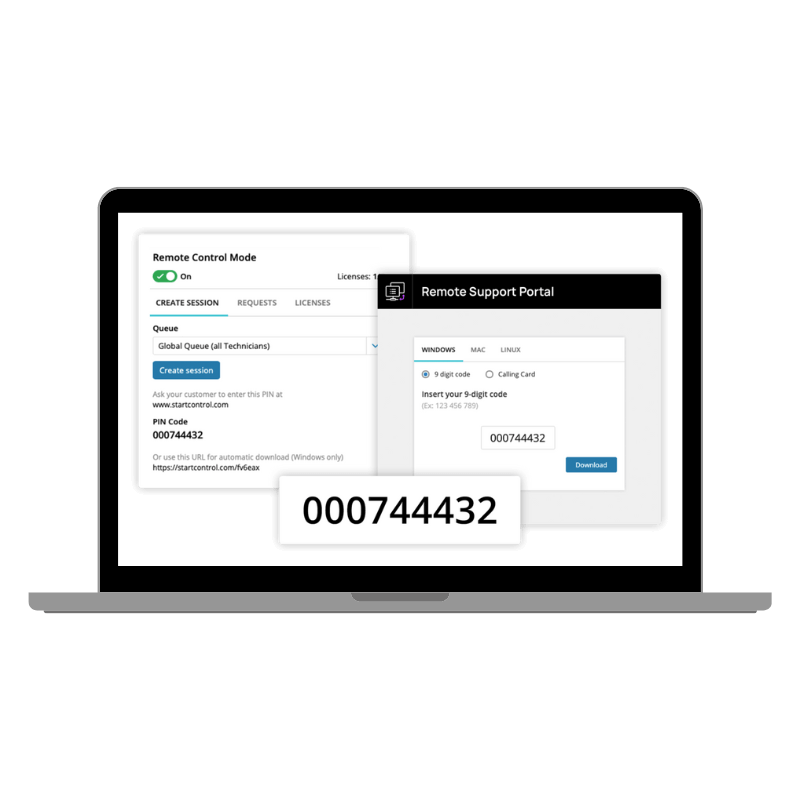
In today’s fast-paced business environment, immediate IT support is essential for maintaining productivity and security. Delayed responses can lead to increased downtime and financial losses. Quick and efficient support empowers IT administrators to resolve issues faster and more securely, enhancing their ability to perform effectively and manage organizational assets without compromising data integrity.
Disrupting a user’s workflow can negatively impact their productivity and morale. By utilizing remote control tools, IT personnel can troubleshoot issues without pulling users away from their tasks. This approach allows users to continue working while receiving support, ensuring a smoother experience that maintains workflow continuity.
Security is paramount in remote IT support, especially when accessing sensitive systems. Traditional methods like RDP can expose vulnerabilities, making systems susceptible to breaches. By employing secure remote control tools, organizations can safeguard their data, ensuring that connections are encrypted and reducing the risk of unauthorized access.
One of the significant advantages of remote support is the ability to collaborate in real-time with the user. IT personnel can view the user's screen and work together to identify problems, which fosters a collaborative environment. This approach not only improves problem-solving but also allows users to gain insights into their issues, enhancing their understanding and confidence in technology.
Trust between IT teams and end users is essential, particularly when dealing with sensitive information. Implementing a process where users must grant permission before remote access ensures transparency and empowers users. This practice not only protects confidential data but also builds confidence in the IT team, especially among executives and employees in sensitive roles.
Reboots are often necessary for troubleshooting, but they can complicate remote support sessions. Effective remote control tools provide options to reconnect automatically after a reboot, maintaining continuity in support. This feature is particularly beneficial during maintenance tasks, as it minimizes downtime and ensures that IT personnel can continue their work without interruption.
The ability to provide IT support across multiple locations—whether users are in the office, working remotely, or during off-hours—adds a layer of flexibility to IT operations. This capability is essential for supporting a modern workforce and ensuring that help is available when needed, regardless of time or location, thereby enhancing overall team productivity.

Join us for virtual and live user group sessions featuring vendor demonstrations, best practices, and invaluable tips tailored for IT admins.
Remote control tools enable IT personnel to assist users without pulling them away from their work. Users can continue their tasks while IT resolves issues in the background, ensuring a seamless experience and minimal disruption to productivity.
Remote support tools incorporate security protocols such as encrypted connections and user consent requirements. This ensures that sensitive data remains protected and that users maintain control over their devices during support sessions.
Yes, IT administrators can view the user’s screen in real-time and perform troubleshooting tasks without interrupting their workflow. This collaborative approach enhances problem-solving efficiency while allowing users to participate in the process.
Not all remote support tools allow IT administrators to reconnect automatically after a device reboot. This platform feature ensures that support can continue seamlessly, minimizing downtime and maintaining workflow continuity.
Have more questions? Feel free to contact us for more information!
We’re here to help you enhance your IT efficiency, security, and support experience. Fill out the form below, and our team will get back to you shortly!